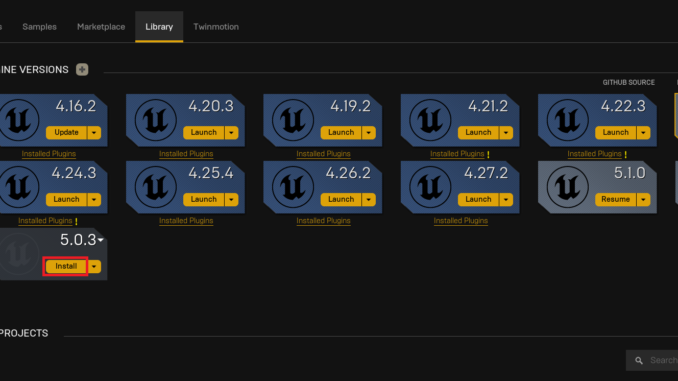
One of the most common questions new developers of Unreal Engine ask is “how to reduce the size of the engine and editor on my hard drive or SSD“.
In this guide we will be showing you the easiest way how to reduce Unreal Engine 5 editor install size.
Before Installation
To reduce the install size of a new install of Unreal Engine, firstly click the plus button next to “Engine Versions”. This is found in the Unreal Engine / Library tab of the Epic Games Launcher.
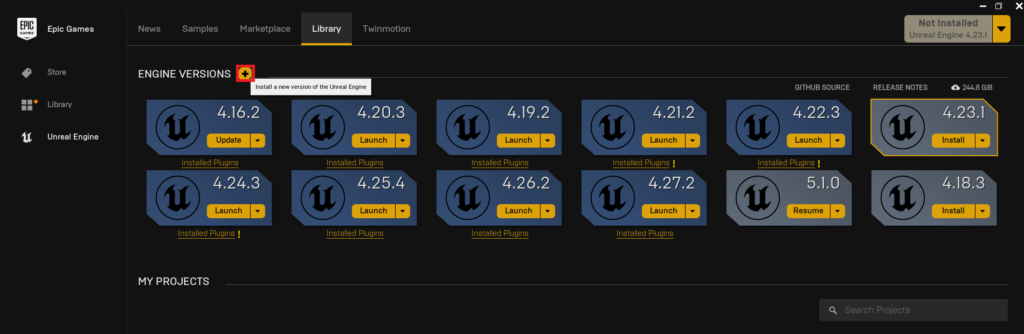
From there select the engine version you would like to download and click the “Install” button.
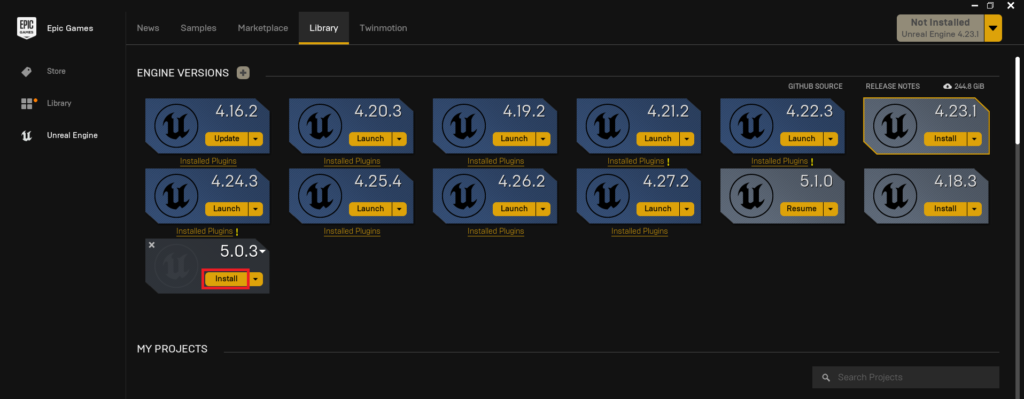
In the popup box, choose the directory to install the engine to then click “Options”.
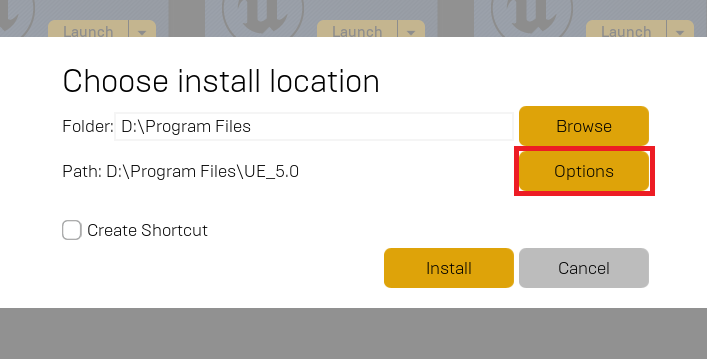
Finally scroll through the list of options and remove the ones you do not need in your install then click “Apply” and “Install”.
We recommend keeping the templates and editor symbols to aid in development and debugging.
The easiest to remove are TVOS and HoloLens2 as most users do not build for these platforms.
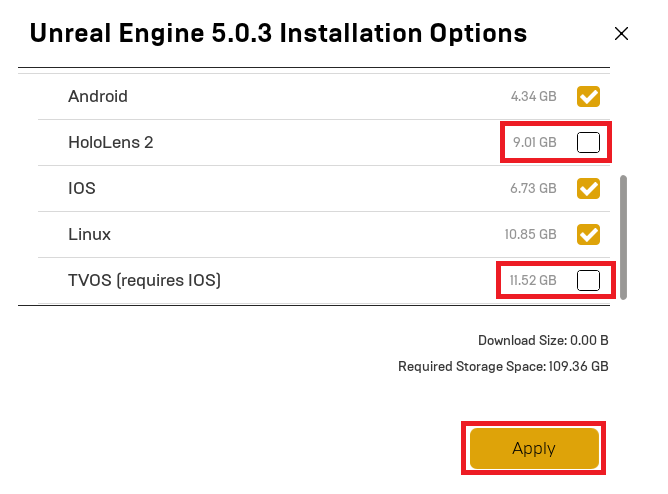
After Installation
It is still possible to reduce the install size even if you have already installed a version of Unreal Engine.
First find the version you would like to reduce in size then click the arrow next to “Launch”.
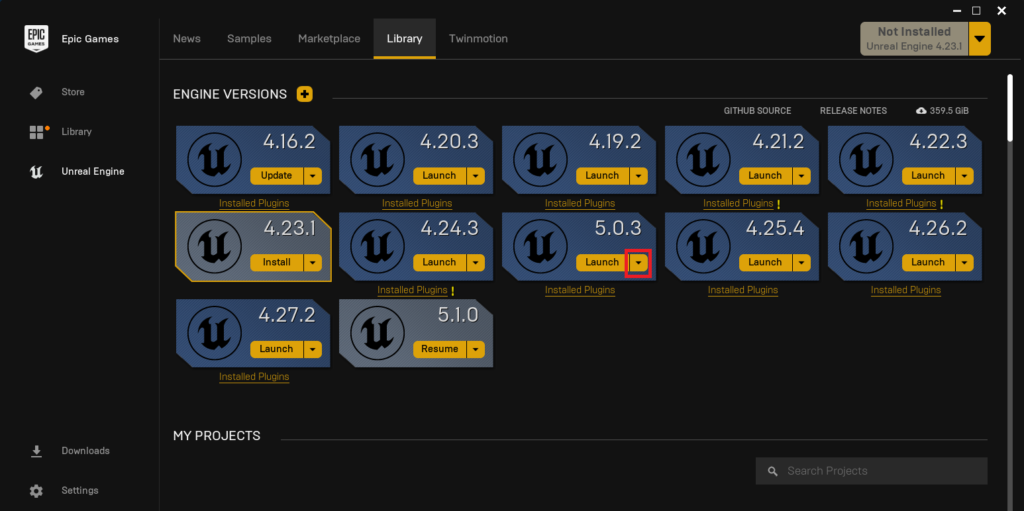
Next click the “Options” button in the drop down menu underneath the editor version you are editing.
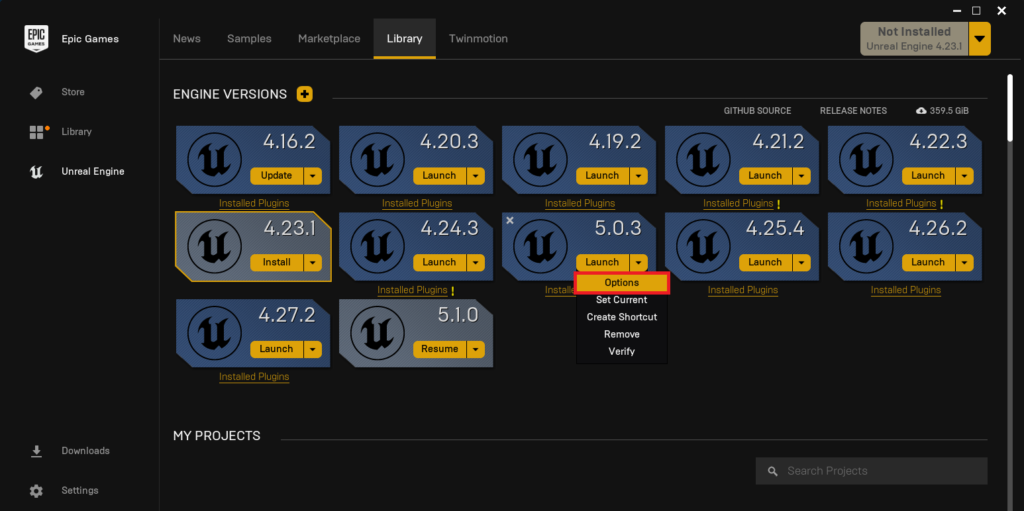
Finally scroll through the list of options and remove the ones you want to remove in your current install then click “Apply”.
We recommend keeping the templates and editor symbols to aid in development and debugging.
The easiest to remove are TVOS and HoloLens2 as most users do not build for these platforms.
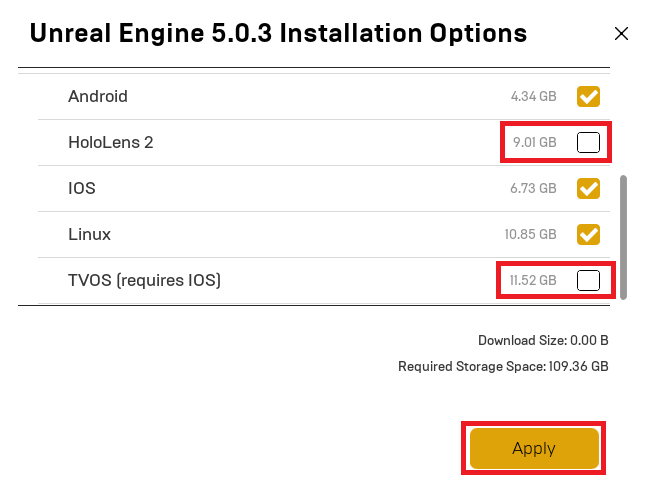
Conclusion
Your Unreal Engine 5 editor install size is now reduced!
Newer versions of the editor are considerably larger than older Unreal Engine 4 installs and this most likely will continue to grow as more features are added.
For the best development experience, we recommend installing Unreal Engine to a separate 512GB SSD. This improves the speed of the editor and allows you to have all the features and files installed in case you begin to develop for separate platforms or need to use the standard assets.
Click here to read the official UE5 install documentation
Click here to read the official required and recommended hardware for Unreal Engine 5
Leave a Reply