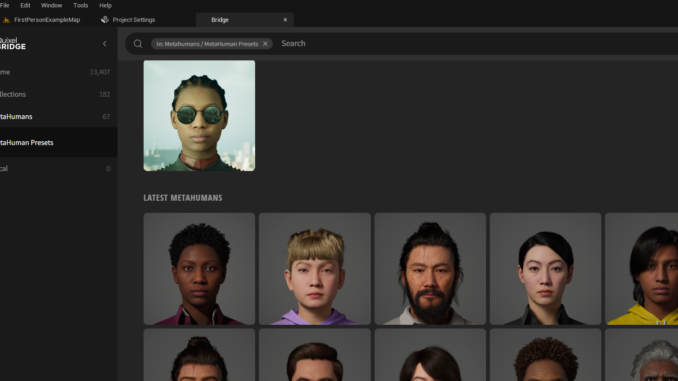
Unreal Engine 5 brings the new MetaHuman character library. These high fidelity digital humans are free to use as characters in your own projects!
In this guide we will be showing you how to use MetaHumans in your UE5 project.
Accessing the MetaHuman Library
Firstly, click the Window tab in the Unreal Engine editor and click “Quixel Bridge”.
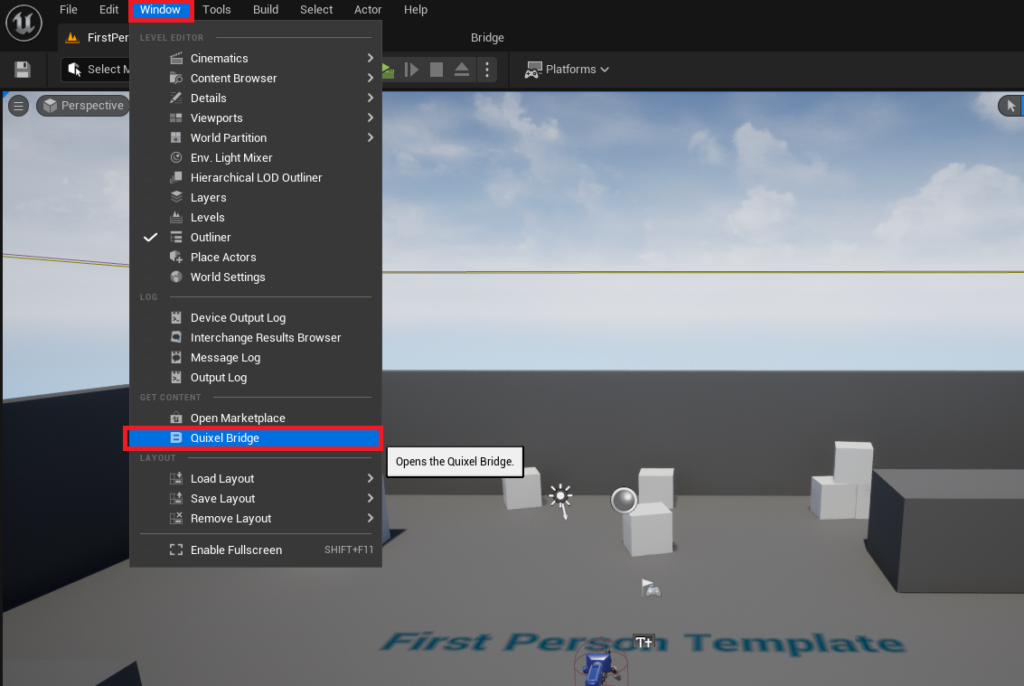
Once the Quixel Bridge has opened in the editor, click the MetaHumans tab.
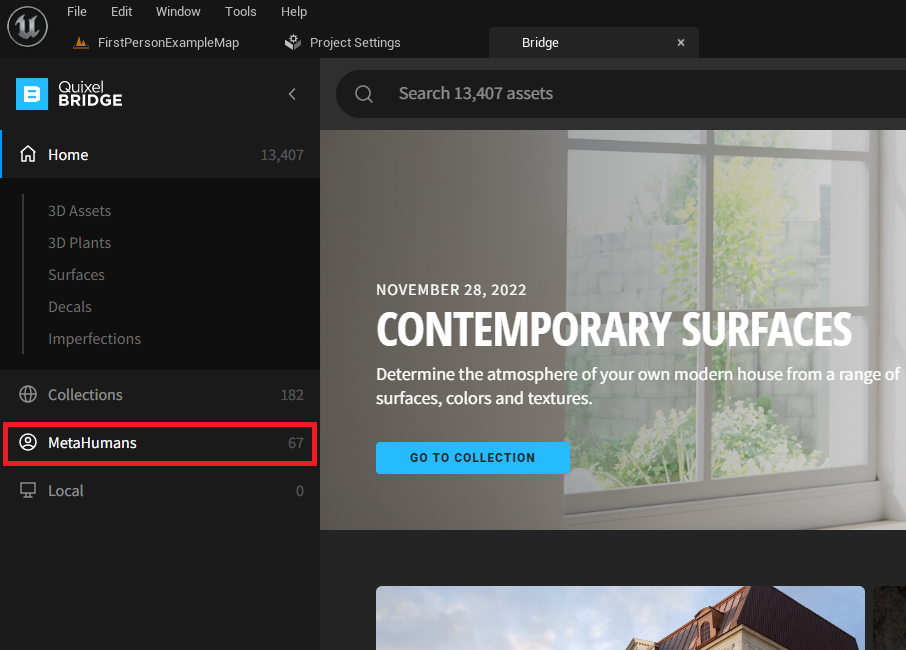
Now you see all of the preconfigured MetaHumans available to download and add to your project.
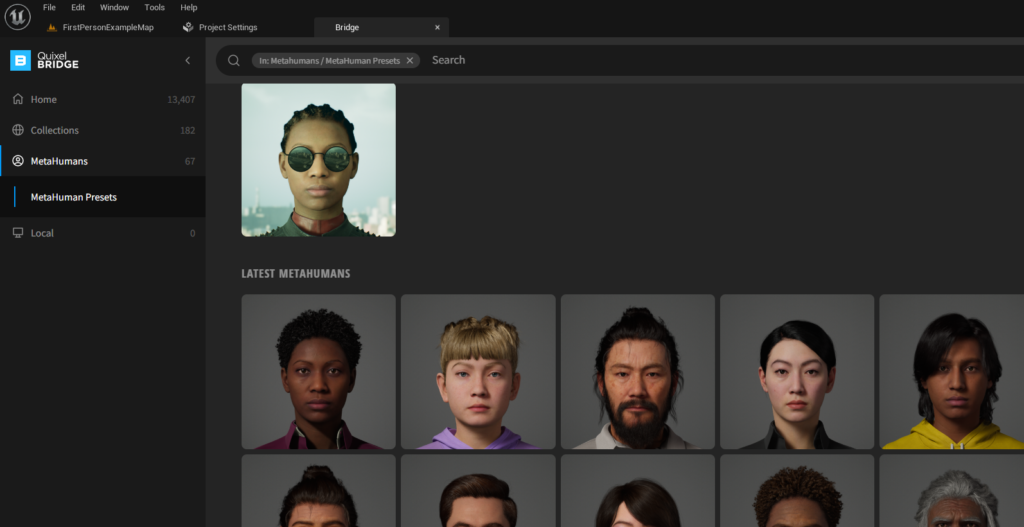
Before you can download your chosen MetaHuman to the opened project, click one of the avatars in the grid. You should see the Sign In button on the bottom right of the window.
Continue logging into your Epic Games account to access the full Quixel Megascans and MetaHuman library.
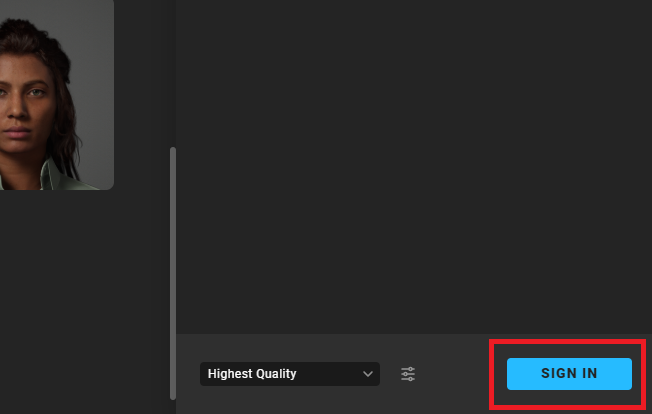
Adding the character to your Project
Now that you are fully logged into the Quixel Bridge tab, click one of the MetaHuman avatars and click Download. Once the MetaHuman is downloaded successfully, click the Add button.
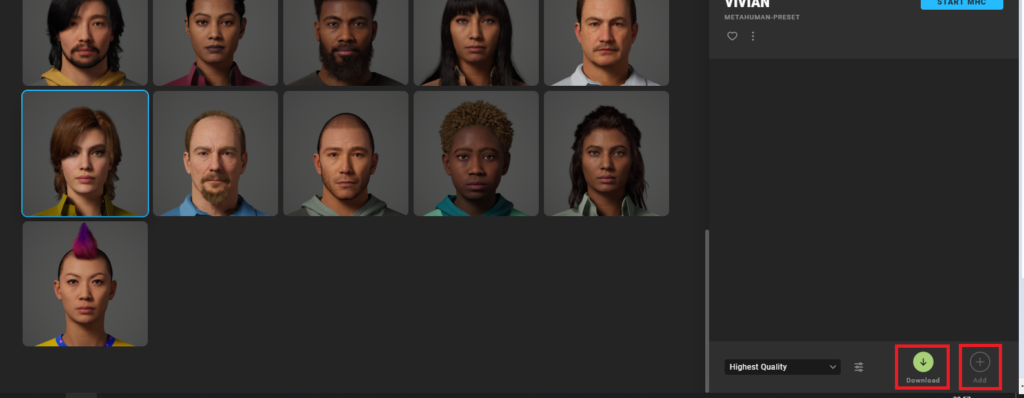
The editor will now be importing your chosen MetaHuman into the open project. If any notifications pop up in the bottom left of the editor, press “Enable Missing” to allow the editor to configure your project for MetaHumans.
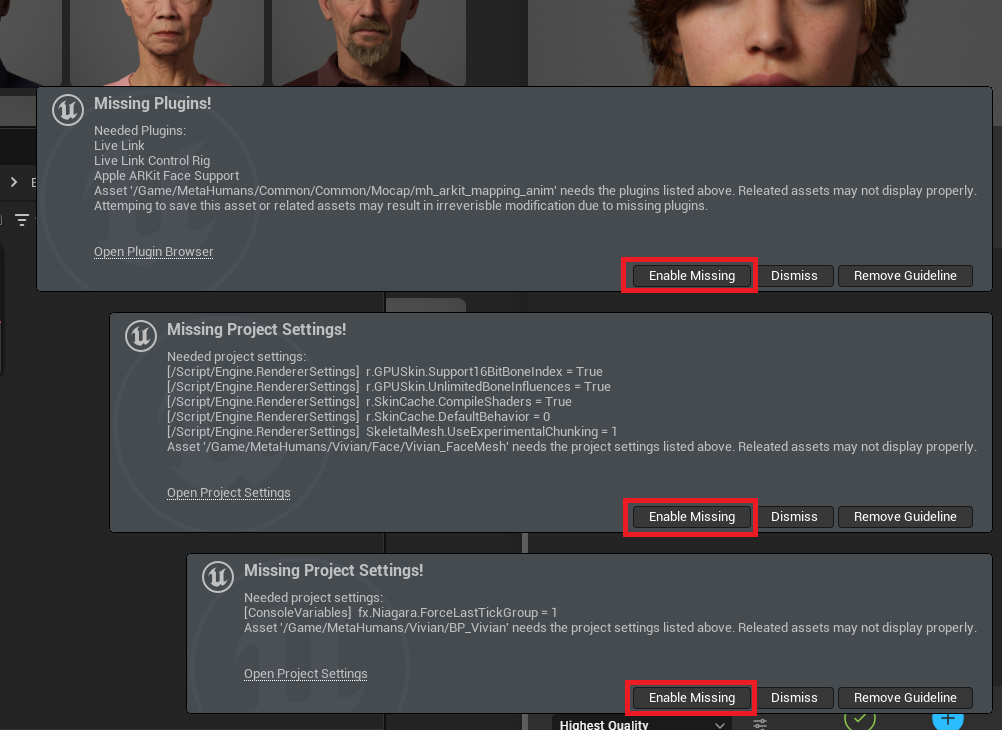
Once you have enabled the missing settings and plugins, press the “Restart Now” button to restart the editor with the new settings applied.
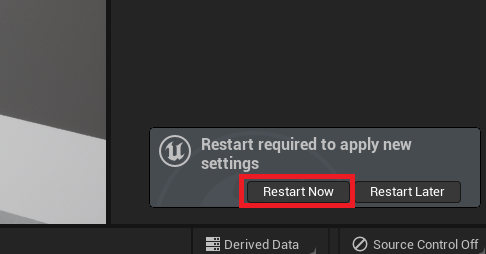
In the Content Drawer, click the “MetaHumans” folder and find the folder name of the MetaHuman you chose in the previous step. Your downloaded MetaHuman can now be found setup in the asset starting with “BP_”.
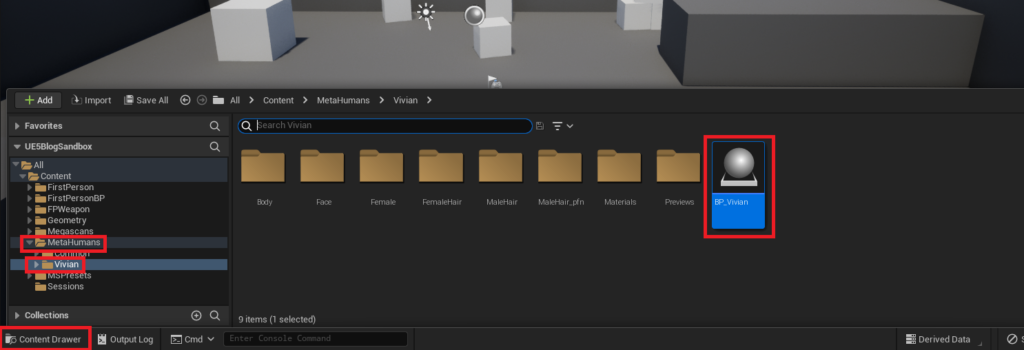
Conclusion
Now your project has a ready to use MetaHuman blueprint! As you can see in the blueprint, there are multiple meshes that make up the full character. These meshes can be used as your player character as they are fully rigged!
In the future you will be able to make your own custom MetaHumans using the MetaHuman creator tool.
Further Reading
Custom MetaHumans using the MetaHuman creator
Leave a Reply