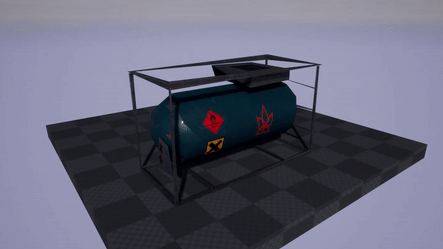
In this quick guide we will be showing you how to enable fading between LODs in Unreal Engine 4.
Explanation
Introduced in Unreal Engine 4.11, LOD dithering is the technique used to fade between levels of detail preventing harsh popping in.
The drawback to this system is that each LOD Dither enabled material uses more processing power compared to non dithered meshes.
Prerequisites
For this tutorial, your meshes need to be configured with different level of detail meshes (commonly called LODs).
If you don’t have these setup, check out our guide here showing how to automatically generate and configure level of detail for static meshes in your project.
Enabling LOD Fading
Setting up the Material
Firstly, to enable fading between levels of detail in your static mesh, open the material that the mesh is using.
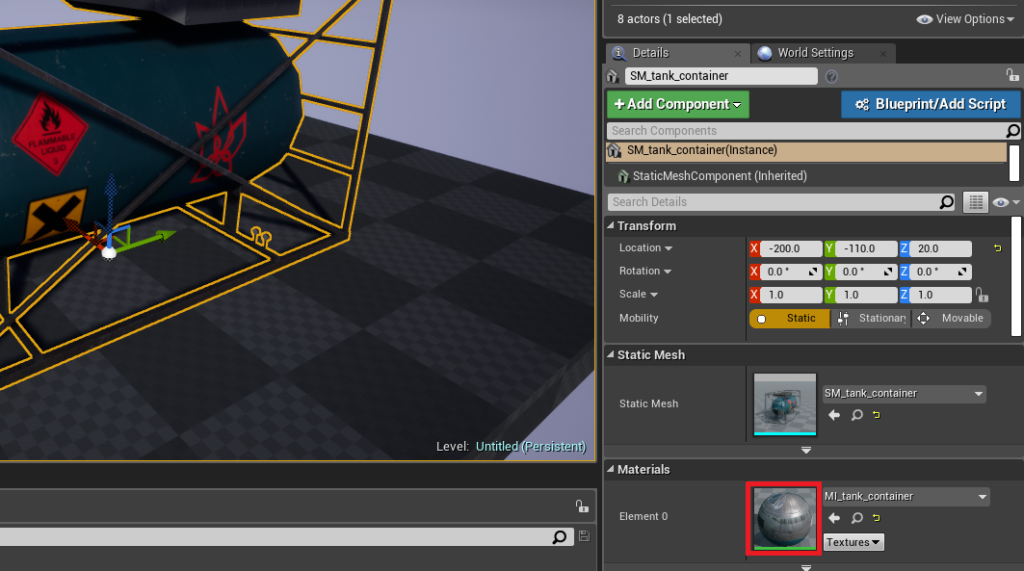
Once the material is open, type dithered into the details search box. Once dithered LOD Transitions is shown tick this box to enable the feature.
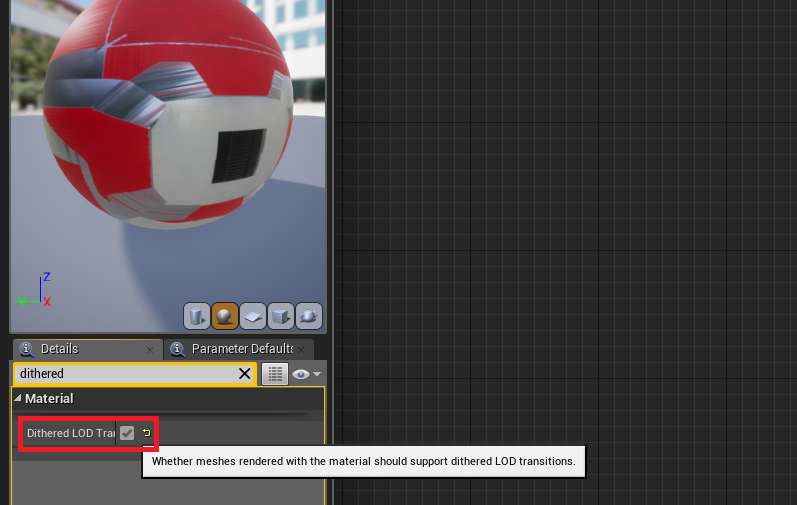
Testing in the Engine
Lastly, create a blueprint that uses the newly adjusted mesh or just dragging your new mesh into the level.
This will automatically switch between the LODs with the dithering.
The mesh in engine will now look like the video below.
Example
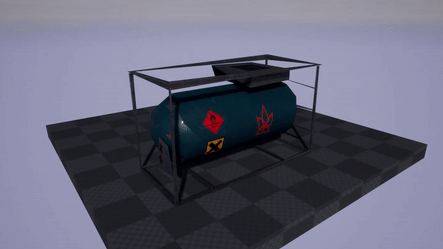
Conclusion
Your meshes now smoothly fade between LOD states!
This technique is great for games aiming for a realistic look without jarring popping in.
For more information on LODs in Unreal Engine 4 click here for the official documentation: https://docs.unrealengine.com/en-US/Engine/Content/Types/StaticMeshes/HowTo/index.html
Leave a Reply