
This guide is for Discord plugin users that can’t compile or package their game for the Mac platform.
If you haven’t installed the Discord Rich Presence plugin in your Unreal Engine 4 project click here for our guide.
The first step is to download all of the required files.
Downloading the Files
To download the library files necessary for compilation, navigate to the releases section of the DiscordRPC GitHub page.
Click here to view the Releases
This file is hosted on the official Discord GitHub page and not CouchLearn.com
Find the latest release (Green text on the left) and download the discord-rpc-osx.zip file.
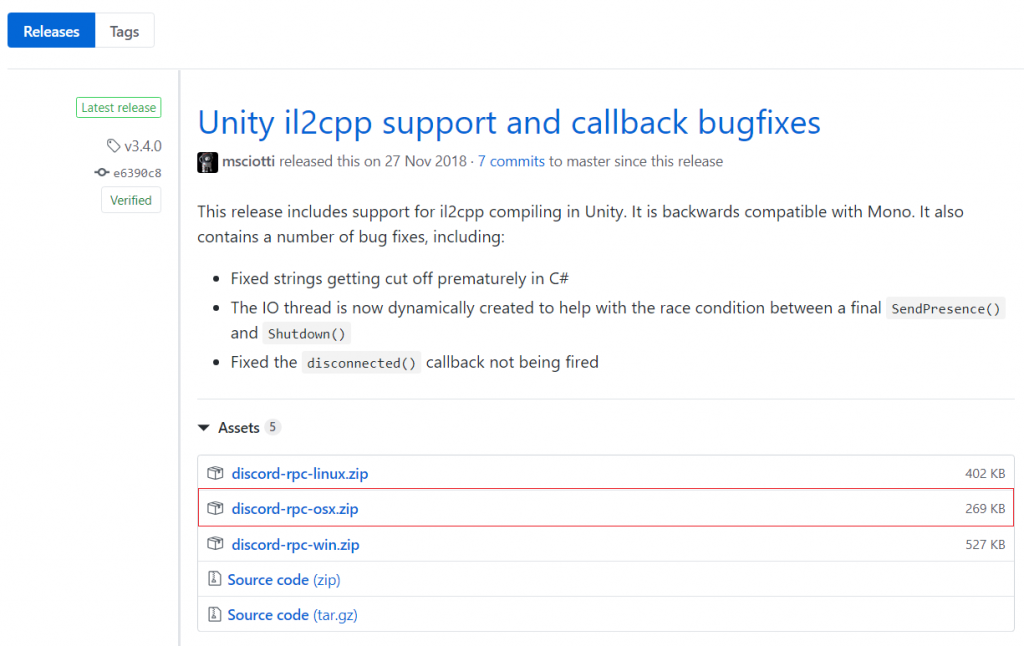
Unzip the discord-rpc-osx.zip file somewhere you can easily access it.
Installing the Files
Include Files
Navigate to the /ThirdParty/DiscordRpcLibrary folder in your project’s plugins folder and check if you already have the Include folder.
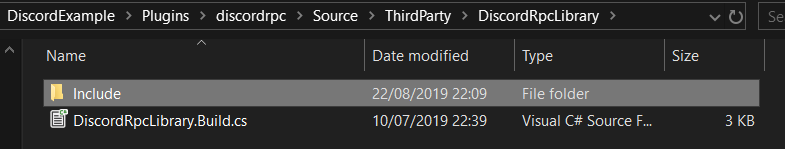
If you have this folder move on to the next step.
If you do not have this folder follow the “Copying files to Compile the plugin” section.
OSX Build Files
Create a new folder named Mac:
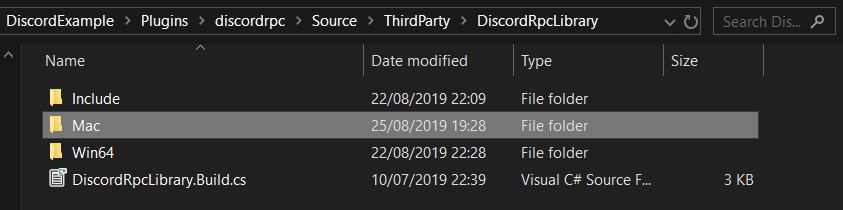
Navigate to the /osx-dynamic/lib folder from the files extracted earlier. Simply copy and paste the libdiscord-rpc.dylib file into the Mac folder created in the last step.
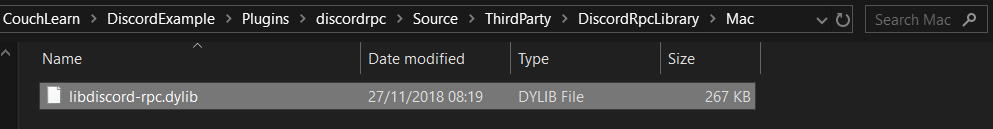
Conclusion
Your Discord Rich Presence enabled game will now successfully compile and package for the Mac platform!
Packaging for the Mac platform is not possible from a Windows machine as Apple’s XCode licensing allows only official Apple products to package for their platform.
Regardless of this having the plugins setup and configured correctly will prevent headaches later down the road if you choose to deploy your game on the Mac platform.
To set up the blueprints required for Discord Rich Presence, read the guide here on CouchLearn.com
Leave a Reply